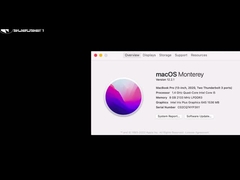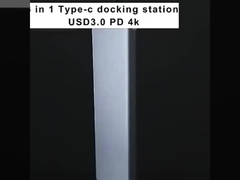Leave a Message
We will call you back soon!
Το μήνυμά σας πρέπει να είναι μεταξύ 20-3000 χαρακτήρων.
Please check your E-mail!
υποβολή
More information facilitates better communication.
Mr
- Mr
- Mrs
OK
Submitted successfully!
We will call you back soon!
OK
Leave a Message
We will call you back soon!
Το μήνυμά σας πρέπει να είναι μεταξύ 20-3000 χαρακτήρων.
Please check your E-mail!
υποβολή